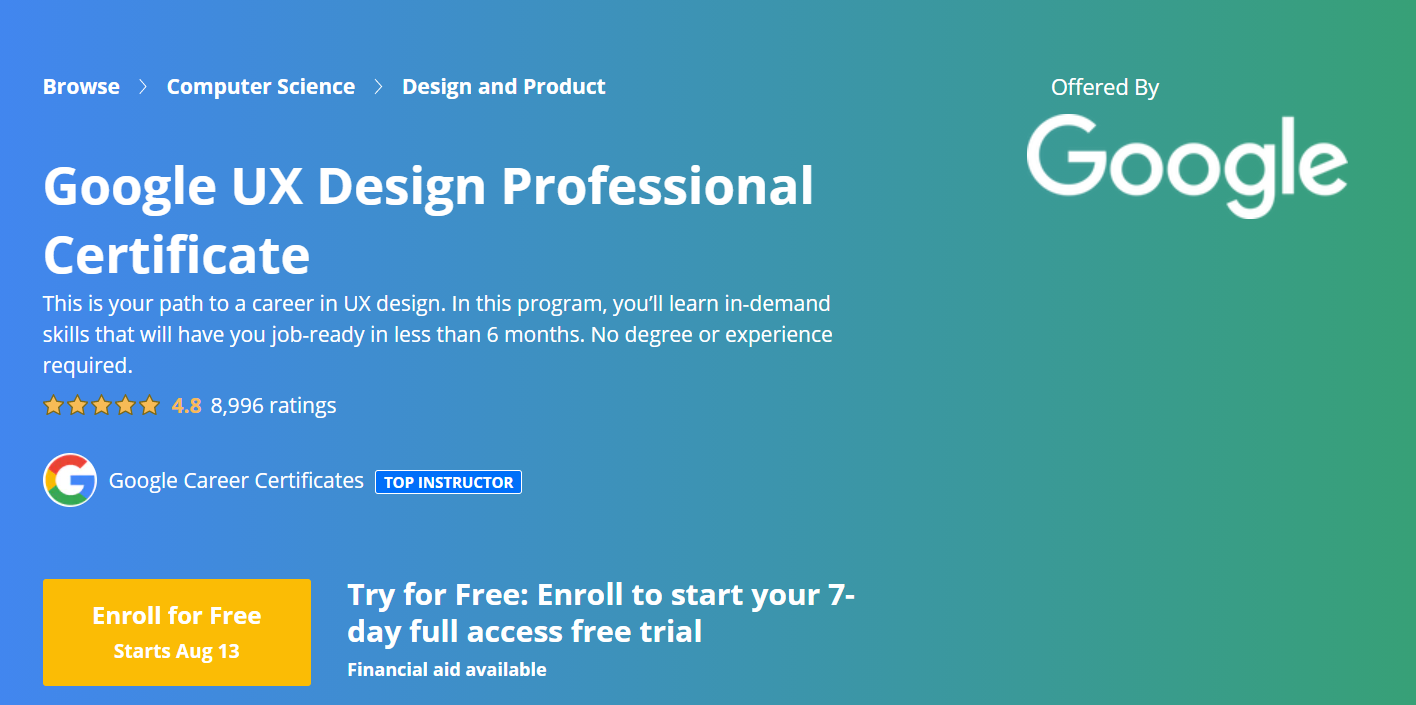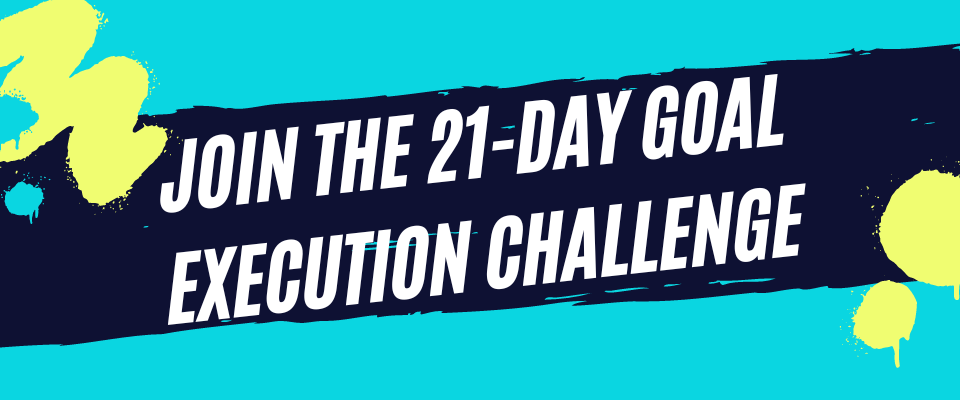- Home
- Courses
- Creative Arts and Design Courses
- Google Ux Design Professional Certificate Review
Google UX Design Professional Certificate Review (2024)
Looking to start a career in UX design? Here is a review of the popular Google UX Design Professional Certificate offered on Coursera.

If you love designing beautiful digital experiences, then UX design is a highly rewarding field to consider getting into.
In this review, we’ll be looking at the ins and outs of the Google UX Design Professional Certificate, including the course curriculum, the tools and platforms covered, and what you can expect as a whole.
This post may contain affiliate links. Please read my disclosure for more information.
Why Pursue a Career in UX Design?
Have you ever used a website with an overly complex registration process?
Or switched from desktop to mobile and wondered what on earth happened to the layout?
If so, you've evidently been reminded of this simple fact:
UX designers literally make the world a better place.
(The World Wide Web, that is).
Studies have repeatedly shown that there's a direct correlation between user experience and a product’s success in the marketplace.
This means that UX designers create a positive impact on people's lives and play a major role in driving business growth.
But that's not all.
One of the most exciting parts about joining the field of user experience is the large number of job opportunities available.
While the need for UX designers continues to grow, there is currently a shortage of UX design professionals to fill those roles.
As such, when you study UX design, you acquire a concrete set of skills that employers are urgently hiring for right now.
What is the Google UX Design Professional Certificate?
The Google UX Design Professional Certificate is an online certificate program designed to help individuals develop the essential skills needed to launch a career in UX design.
The certificate is part of Grow with Google - an initiative through which Google partners with libraries, schools, and other organizations to provide flexible and affordable online career training.
The certificate includes the following 7 courses:
- Foundations of User Experience (UX) Design
- Start the UX Design Process: Empathize, Define, and Ideate
- Build Wireframes and Low-Fidelity Prototypes
- Conduct UX Research and Test Early Concepts
- Create High-Fidelity Designs and Prototypes in Figma
- Responsive Web Design in Adobe XD
- Design a User Experience for Social Good & Prepare for Jobs
With less than 10 hours of effort invested per week, the certificate is estimated to take less than 6 months to complete.
Also, the program is completely online, meaning that you can access your lectures, readings and assignments anytime and anywhere via the web or your mobile device.
An Interesting Side Note
Google has announced that in it's own hiring practices, it will consider the UX Design Professional Certificate as equivalent to a four-year degree for related roles.
Upon completion of the certificate, you'll be able to connect directly with over 130 U.S. employers who are looking to hire graduates of the program.
Google UX Design Professional Certificate Reviews
 |
 |
 |
Here is what others have said about the Google UX Design Professional Certificate:
"Being able to share my work through peer feedback and really see my product come together as the courses progressed was encouraging. I could directly see my skills improve and my toolkit expand."
- Daijah, certificate learner
"We need more people with UX skills in tech and this is a great avenue for people to start a new career in this field or make a career change."
- Catherine, Vice President of Design at Google
"The quality of teaching and the videos is very high. Lots of interesting assignments and articles. The time flies by."
- Karlan, certificate learner
=> See what's included in the Google UX Design Certificate here.
What to Expect: Breaking Down the Curriculum
Before we dive further, let's answer some commonly asked questions:
What sort of jobs will the Google UX Design Certificate prepare you for?
A wide range - it's ultimately up to you!
A career in UX design allows you the opportunity to work as a generalist, finding a role as a UX designer, UI designer, or UX researcher, or as a specialist, like a visual designer or interaction designer.
However, when you're just getting started, the role of an entry-level UX designer might include coming up with ideas to address user problems, conducting research with users, and designing wireframes, mockups, and prototypes.
Which tools or platforms are included in the curriculum?
You'll create designs on paper and learn in-demand digital tools such as Figma and Adobe XD. You'll also work with spreadsheets, word processing applications, and presentation applications.
By the end of the program, you will have a professional UX portfolio that includes three end-to-end projects, so that you’re ready to apply for jobs.

If you'd like to explore the course and quickly get a sense of what it's like, Coursera actually allows you to enroll in the certificate for free for 7 days.
At the end, I'll be sharing my personal thoughts on this program and whether it's worth it or not. But first, here's an overview of what to expect in each of the course modules:
Course One - Foundations of User Experience (UX) Design
The first course in the Google UX Design Certificate provides a general overview of the topics that you'll be exploring throughout the program.
Learning objectives:
- Identify common job responsibilities of entry-level UX designers and other teams you might work with.
- Understand foundational concepts in UX design, such as user-centered design, the design process, accessibility, and equity-focused design.
- Explain why design sprints are an important and useful part of a UX designer’s work.
- Start to create an online portfolio where you can showcase your upcoming work.
Course Two - Start the UX Design Process: Empathize, Define, and Ideate
Next, you’ll complete the first phases of the design process for a project that you’ll be able to include in your portfolio.
Learning objectives:
- Describe common UX research methods.
- Empathize with users to understand their needs and pain points.
- Develop problem statements to define user needs.
- Generate ideas for possible solutions to user problems.
Course Three - Build Wireframes and Low-Fidelity Prototypes
In course three, you’ll continue to design a mobile app for your professional UX portfolio. You'll also be introduced to the basics of information architecture, storyboarding, and drawing.
Learning objectives:
- Create storyboards to come up with ideas about solutions to user needs.
- Create wireframes on paper and digitally in the design tool Figma.
- Build paper prototypes to create interactive designs.
- Design low-fidelity prototypes in Figma.
Course Four - Conduct UX Research and Test Early Concepts
In this course, you will learn how to plan and conduct a usability study to gather feedback about designs. Then, you will modify your low-fidelity designs based on insights from your research.
Learning objectives:
- Plan and conduct moderated and unmoderated usability studies.
- Synthesize observations from usability studies and come up with insights.
- Share research methodology and insights using persuasive presentation skills.
- Modify low-fidelity designs based on research insights.

Course Five - Create High-Fidelity Designs and Prototypes in Figma
Next, you will follow step-by-step tutorials to learn how to create high-fidelity designs, called mockups, in Figma, a popular design tool.
Learning objectives:
- Build mockups and high-fidelity prototypes in the design tool Figma.
- Define and apply common visual design elements and principles.
- Demonstrate how design systems can be used to organize, standardize, and enhance designs.
- Understand the role of design critique sessions and feedback while iterating on designs.
Course Six - Responsive Web Design in Adobe XD
In course six, you will design a responsive website using Adobe XD.
Learning objectives:
- Apply each step of the UX design process (empathize, define, ideate, prototype, test) to create a responsive website in Adobe XD.
- Plan information architecture and sitemaps for website designs.
- Apply common layouts for web pages.
- Complete a design project and include it in your professional UX portfolio.
Course Seven - Design a User Experience for Social Good & Prepare for Jobs
Finally, you will showcase all that you’ve learned during the program to complete the design process from beginning to end.
Learning objectives:
- Apply each step of the UX design process to create a portfolio project focused on social good.
- Build wireframes, mockups, and low-fidelity and high-fidelity prototypes for a dedicated mobile app and a responsive website.
- Prepare to successfully interview for an entry-level UX design job.
- Determine if freelance design work is a good career fit.
Conclusion: Is the Google UX Design Professional Certificate Worth it?

While it obviously doesn't offer the same level of depth as a degree, the Google UX Design Professional Certificate is a great alternative that's worth enrolling in if you're a beginner to the industry.
Why? Well...
First of all, it's a widely-recognized credential that you can present to employers as evidence of your diligent work ethic and commitment to self-education.
Secondly, the course places a huge focus on the development of your personal portfolio, which is super important when you're applying for entry-level UX design jobs.
Think about it: In an industry where education and previous experience are not strict prerequisites for landing your dream job, a UX design portfolio is arguably even more important than your resume.
Google's all about giving you practical training, not just theoretical knowledge.
Therefore, the certificate is highly interactive and developed by Google employees with decades of experience in UX design.
In addition, it includes over 200 hours of instruction and hundreds of practice-based activities and assessments that simulate real-world UX design scenarios.
As long as you apply yourself and put in the work, it's a program that will grow your skills and prepare you for many exciting career opportunities.
=> You can enroll in the Google UX Design Certificate here.
Happy learning!
Related:
Thanks for reading! If you liked this content, share with a friend:
Recent Articles
-
5 Subtle Habits That Quietly Transform Your Life Over Time
Jan 25, 26 08:21 PM
Progress towards the things that matter isn't usually loud or dramatic. Here are 5 subtle habits that quietly transform your life over time. -
Inner Work with Marcus Lynn | How to Make Change More Realistic
Jan 19, 26 06:24 PM
In this spotlight interview, therapist Marcus Lynn explains how we can begin to see emotions as information and make change more realistic in our lives. -
7 Best Personal Development Courses to Grow Your Skills and Mindset
Jan 01, 26 11:04 PM
To reach your goals for the year, there are are certain skills you might need to unlock first. Here are the best personal development courses to level up your life in 2026.