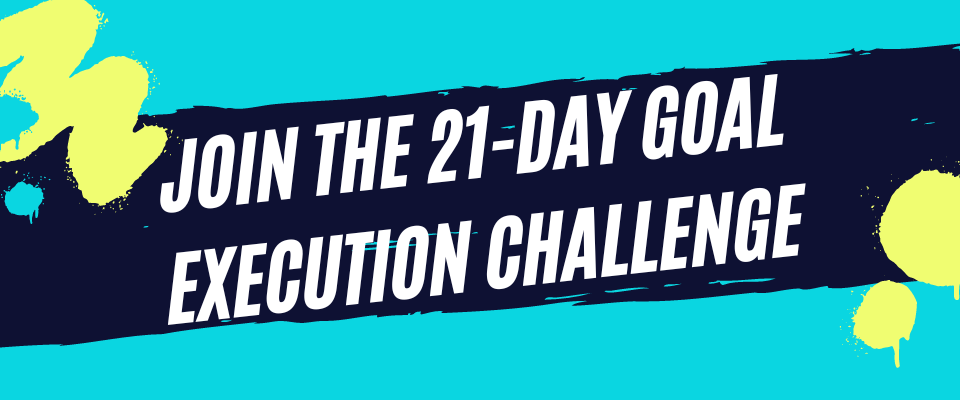- Home
- Courses
- MasterClass
- How to Give Masterclass As a Gift
How to Give MasterClass as a Gift - A Step-by-Step Guide
Looking for an educational and entertaining present for a loved one? In this guide, I'll be walking you through how to give MasterClass as a gift.

This post may contain affiliate links. Please read my disclosure for more information.
If you're thinking about giving MasterClass as a gift, you're certainly thinking creatively.
And if the recipient of your gift is a creative person, things get even better.
By giving MasterClass as a gift, you provide your loved one with an opportunity to explore their passions and take a whole range of interesting classes as a bundle - and it's 100% at their convenience.
So let's talk about what you need to know and do when gifting Masterclass:
Can You Give MasterClass as a Gift?
Yes, you can give MasterClass as a gift!
While you cannot gift single classes at this time, you can gift a full access annual MasterClass membership, which gives your recipient the opportunity to explore all the classes available on the platform.
I'll walk you through how to do this below!
How to Give MasterClass as a Gift
*Discount Alert*: If you're looking to gift MasterClass soon, I'd advise you to take advantage of the limited-time promotion that's currently available on the website.
Gifting an All Access Pass
Go to https://www.masterclass.com/gift
You should arrive on a page that looks like this:
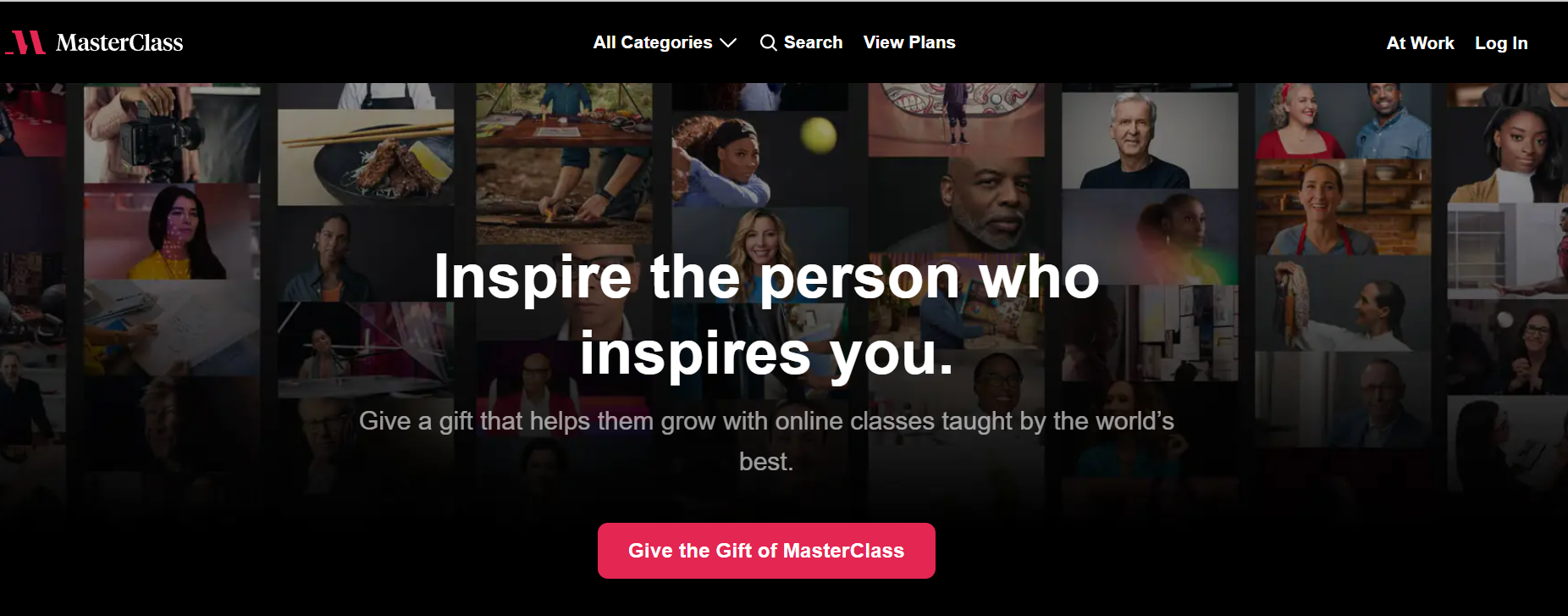
(I found that this worked better when I logged out of my account first. If you've already created a MasterClass account and you're having any problems getting to the above page, try logging out).
Select the pink button that says "Give the Gift of Masterclass".
Next, you'll arrive at a page where you can select from various membership plans.
There are 3 plans, all billed annually:
- Individual - 1 account, 1 device
- Duo - 1 account, 2 devices
- Family - 1 account, 6 devices
All membership plans come with a 30-day satisfaction guarantee.
Note that the Duo and Family plans also allow you to download the classes for offline viewing.
Once you've selected a plan, click continue.
Next, you'll be prompted to create an account, via Google or Facebook.
Alternatively, you can just enter your email address in the box underneath and select "Continue with Email".
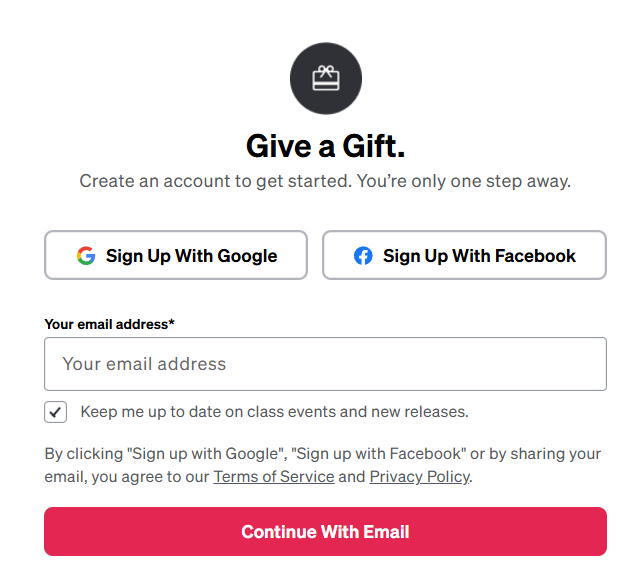
Next, you'll be taken to a page where you can enter the recipient's details and write a personalized message, as shown below:
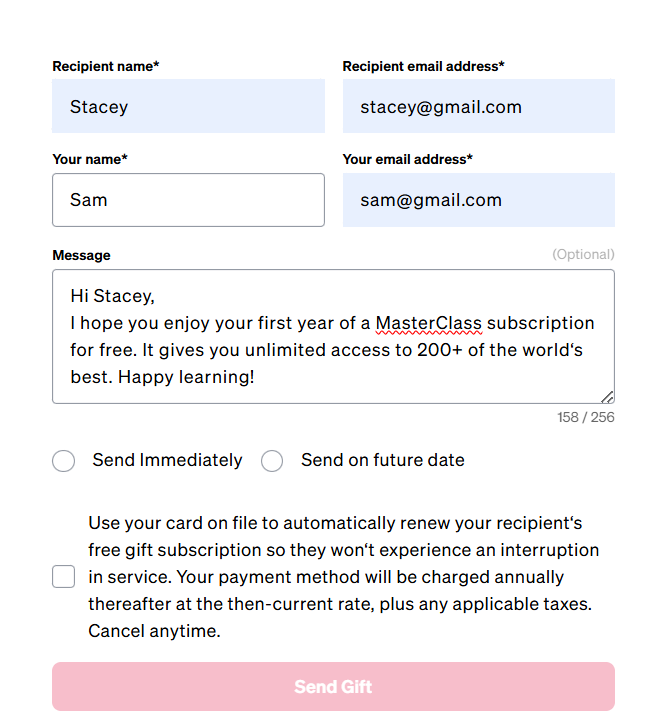
The default option is to send the gift immediately, but you also have the option to have it arrive in their inbox at a future date.
Just click "Send on future date" and customize as you like:
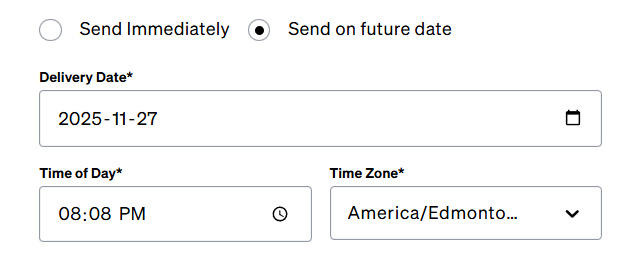
The final step in gifting a MasterClass is entering your credit card information and selecting "Place Secure Order":
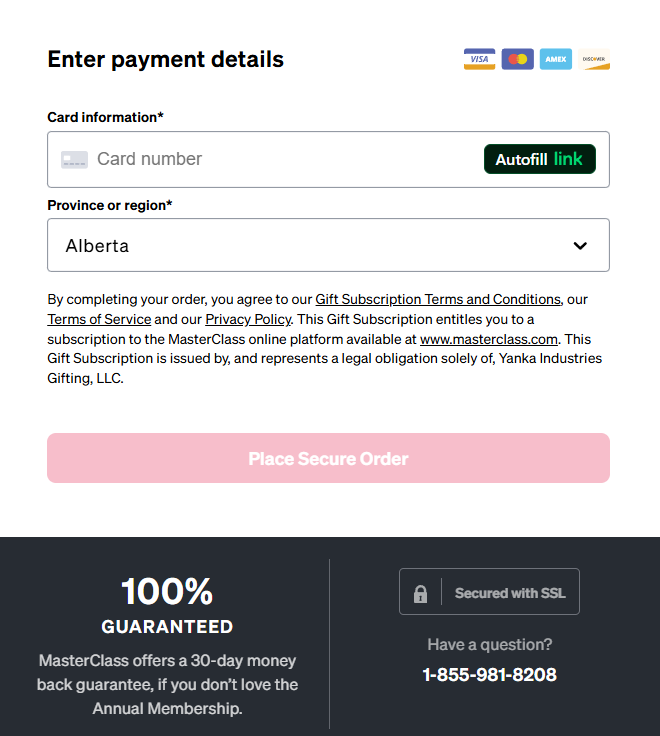
After the purchase has been completed, you will receive a receipt and confirmation email at the email address provided during purchase.
Please note that you cannot purchase multiple gifts for different recipients in one transaction.
To purchase multiple gifts, you will need to purchase them separately, following the steps above.
How do I gift a specific MasterClass?
When giving MasterClass as a gift, people often inquire about gifting single classes.
Please note that at this time, you cannot gift individual MasterClass classes.
Masterclass does not offer single class gifting options, as members have expressed the value they have experienced from the variety of classes offered through the annual membership.
You can purchase an annual Masterclass membership as a gift here.
How Does My Gift Recipient Redeem a Gift?
After you've purchased your MasterClass gift, the gift recipient will receive an email containing a link that says "Activate Gift".
(If they have a Gmail address, they might need to check in their “Promotions” folder.)
When they click that link, they will be brought to MasterClass and prompted to create a new account or log into an existing one.
Next, they will be greeted with a welcome page confirming that they have activated the gift. Now the learning begins!
A few things to note:
- If you get a free gift as part of a “Buy One, Get One” Promotion, you will have 1 year from your original signup date to share your gift. Once redeemed, the gift recipient will have access to MasterClass for 1 year starting on the day they redeem.
- If you purchase an annual membership as a gift outside a promotion, you can send the gift whenever you like and your recipient's year of access will begin when they activate their gift.
- When redeeming the gift of a free annual membership, the recipient will need to enter a valid credit card for auto-renewal (if you didn't select to renew with your card on file). You can remove the card from the account at any time before it's actually charged.
How to Edit/Change Your Gift Details
What if you want to change the gift recipient or delivery time for a gift? What if you need to resend the gift? Also, how do you know if your gift has been redeemed?
Simple! All you need to do is log into your MasterClass account and click the Menu icon in the upper right corner.
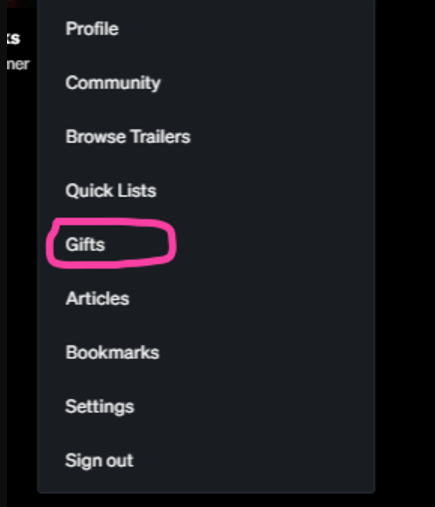
If you didn't send the gift immediately and you would like to change the gift recipient or delivery time, click on the "Gifts" Menu option.
This will take you to the gift managing portal.
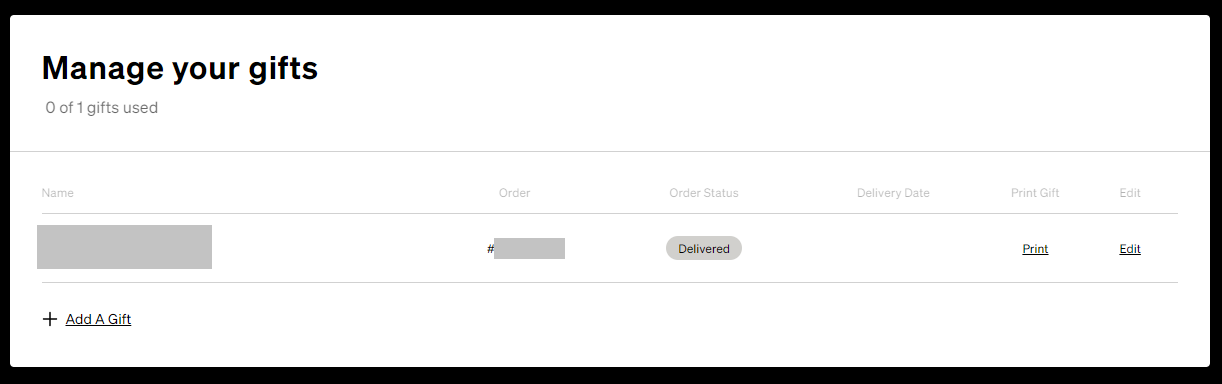
Find your gift recipient and click "Edit" on the right. Now you can make any necessary changes to the delivery date or recipient's email and click "Save and resend gift" to send your gift.
Within the same box, there is a column titled "Order Status". Once your gift has been activated, this status will change to "Redeemed".
Note that If you previously sent your gift and it has been redeemed you will not be able to make any changes to the gift.
There's also a section titled "Print" where you can print out a gift tag containing a QR code that links to the MasterClass gift, which you can hand to your recipient directly.
Is MasterClass a Good Gift?
I have a MasterClass membership and I think that it makes a great gift because it's so unique and thoughtful.
I mean, how often do people receive online classes as a gift?
Moreover, unlike most traditional gifts, MasterClass offers an abundance of choice and flexibility.
Once the recipient activates their membership, they get instant access to an incredible catalog of 200+ classes across a variety of categories, including business and leadership, photography, cooking, writing, acting, music, sports, and more.
Oh, and we can't forget the fact that the class instructors are all celebrities and world-renowned experts in their fields, meaning that you can learn directly from the likes of Serena Williams, Gordon Ramsay, Anna Wintour, Usher, and many others.
If you get a MasterClass membership for both yourself and a friend, you can take classes together, compare notes, and share the whole experience with each other.
Because it enriches your knowledge, it's a gift that continues to pay off for many years to come!
Related: Is MasterClass Worth It?
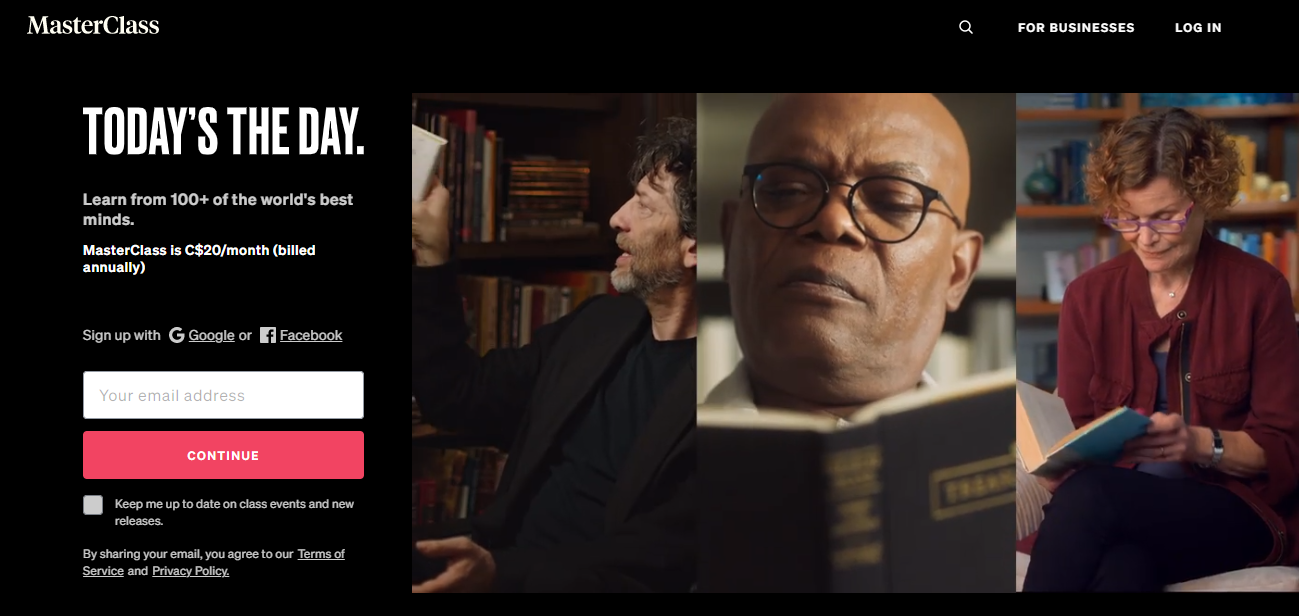
You can get a sense of whether Masterclass would be a good gift for a loved one gift by exploring a few general categories. For example:
If your friend is interested in Business, check out:
- Chris Voss Teaches The Art of Negotiation (my personal favourite, see my review here)
- Bob Iger Teaches Business Strategy and Negotiation
- Sara Blakely Teaches Self-Made Entrepreneurship
If your friend is interested in Food, check out:
- Gordon Ramsay Teaches Cooking (he actually has two classes)
- Yotam Ottolenghi Teaches Middle Eastern Cooking
- Niki Nakayama Teaches Modern Japanese Cooking
If your friend is interested in Design & Style, check out:
- Kelly Wearstler Teaches Interior Design
- Anna Wintour Teaches Creativity and Leadership (my review here)
- Frank Gehry Teaches Design and Architecture
If your friend is interested in Science and Tech, check out:
- Chris Hadfield Teaches Space Exploration
- Neil deGrasse Tyson Teaches Scientific Thinking and Communication
- Dr. Jane Goodall Teaches Conservation
If your friend is interested in Writing, check out:
- Margaret Atwood Teaches Creative Writing
- Aaron Sorkin Teaches Screenwriting
- Amy Tan Teaches Fiction, Memory, and Imagination (see my review here)
Final Thoughts
Thanks for reading this guide on how to give MasterClass as a gift. Personally, I love enrolling in personal development courses and trying out different digital learning platforms.
I've generally found that online classes are most enjoyable when they're both educational and entertaining, like MasterClass is.
In conclusion - as it says on the website - when you give MasterClass as a gift, you get to inspire the person who inspires you!
Thanks for reading! If you liked this content, share with a friend:
Recent Articles
-
5 Subtle Habits That Quietly Transform Your Life Over Time
Jan 25, 26 08:21 PM
Progress towards the things that matter isn't usually loud or dramatic. Here are 5 subtle habits that quietly transform your life over time. -
Inner Work with Marcus Lynn | How to Make Change More Realistic
Jan 19, 26 06:24 PM
In this spotlight interview, therapist Marcus Lynn explains how we can begin to see emotions as information and make change more realistic in our lives. -
7 Best Personal Development Courses to Grow Your Skills and Mindset
Jan 01, 26 11:04 PM
To reach your goals for the year, there are are certain skills you might need to unlock first. Here are the best personal development courses to level up your life in 2026.